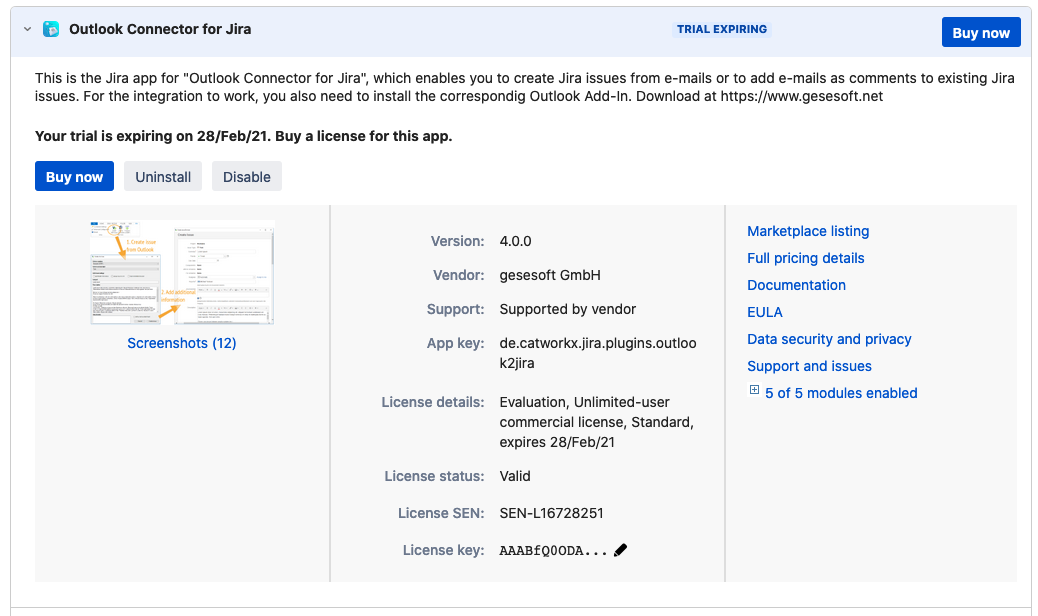...
Log into the Jira server as administrator.
From the Administration menu, select Manage Apps.
By default, you should see Atlassian Marketplace for Jira dialog in the right frame. If not, select Find new apps in the left frame.
Search the Marketplace for "Outlook Connector". Outlook Connector for Jira from gesesoft should appear in the list of results.
To install the app, select Free trial or Buy now and follow the order process.
To verify that the app is installed, select Manage apps in the left frame.
By default the user-installed apps are listed in the right frame. The Outlook Connector for Jira should be listed.
Make sure that all modules have been enabled (e.g. 5 of 5 modules enabled)
...
Jira Cloud
To install the Jira App of Outlook Connector for Jira using the Universal Plugin Manager (UPM), do the following:
Log into the Jira server as administrator.
From the left frame menu, select Jira Settings.
Now select Apps and then Find new apps in the left frame.
Search the Marketplace for "Outlook Connector". Outlook Connector for Jira from gesesoft should appear in the list of results.
To install the app, select it in the list of the results and Start trial.
To verify that the app is installed, select Manage apps in the left frame.
By default the user-installed apps are listed in the right frame. The Outlook Connector for Jira should be listed.
...
Install the Outlook Add-in
...