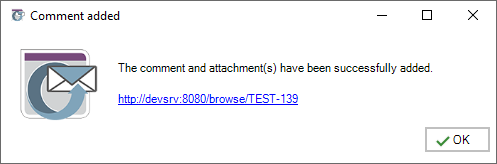...
By default a confirmation dialog is displayed when an email is successfully added as comment to a Jira issue. This dialog also contains a link to the related Jira issue.
Activate the option Do not display confirmation dialog after commenting an issue if you do not want this dialog to be displayed.
Do not search for issue while entering the search pattern: If you want to disable to search for issues automatically during typing, enable this option. You should only disable it in case of performance issues. However, the search during typing will only start some milliseconds after there is no input from the keyboard. This is sufficient for most cases.
Add the subject of the email as a header to the comment: If you want the subject of the email to be added to the comment in Jira, enable this option. The subject can be added in the Add Comment Dialog.
Recognition of issue keys in the subject of e-mails
...