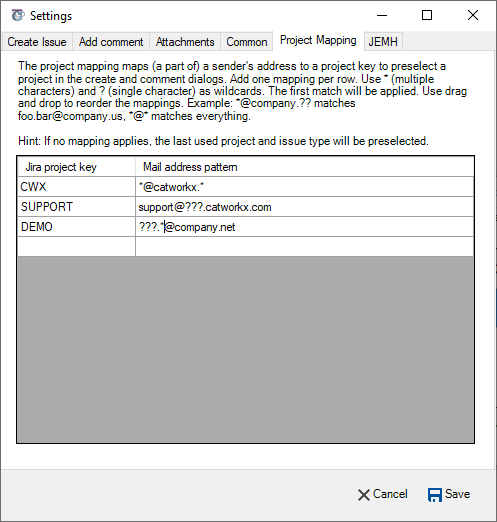This dialog is used to map the sender's email address to a Jira project.
It will pre-select a Jira project in the Create Issue and Add Comment dialog.
Defining rules
Each rule is written in a separate row. The first rule that matches is applied.
A rule has two parts:
Jira Project Key. Key of the Jira project the pattern is matching for.
Pattern. (A part of an) email address you are looking for. Use the following wild cards in your pattern:
"*". Represents multiple (or none) characters
"?". Represents exactly one character
Use Drag and Drop to reorder the rules.
If no mapping applies, the last used project and issue type will be preselected.